Installing Common Dependencies with Junk Store (No Protontricks Needed)
Most games will work out of the box thanks to Visual C++ 2022 (x64), which is installed automatically with each game. However, some games require extra dependencies like .NET or older Visual C++ redistributables for example.
Junk Store makes it easy to install these without using Protontricks.
How to Install Dependencies in Junk Store
- Open the Game Page
- Navigate to the game inside Junk Store and click the ⚙️ Cog Menu
- Select
Installation - Expand the Installation Options
- Enable Required Dependencies
- Save Your Changes
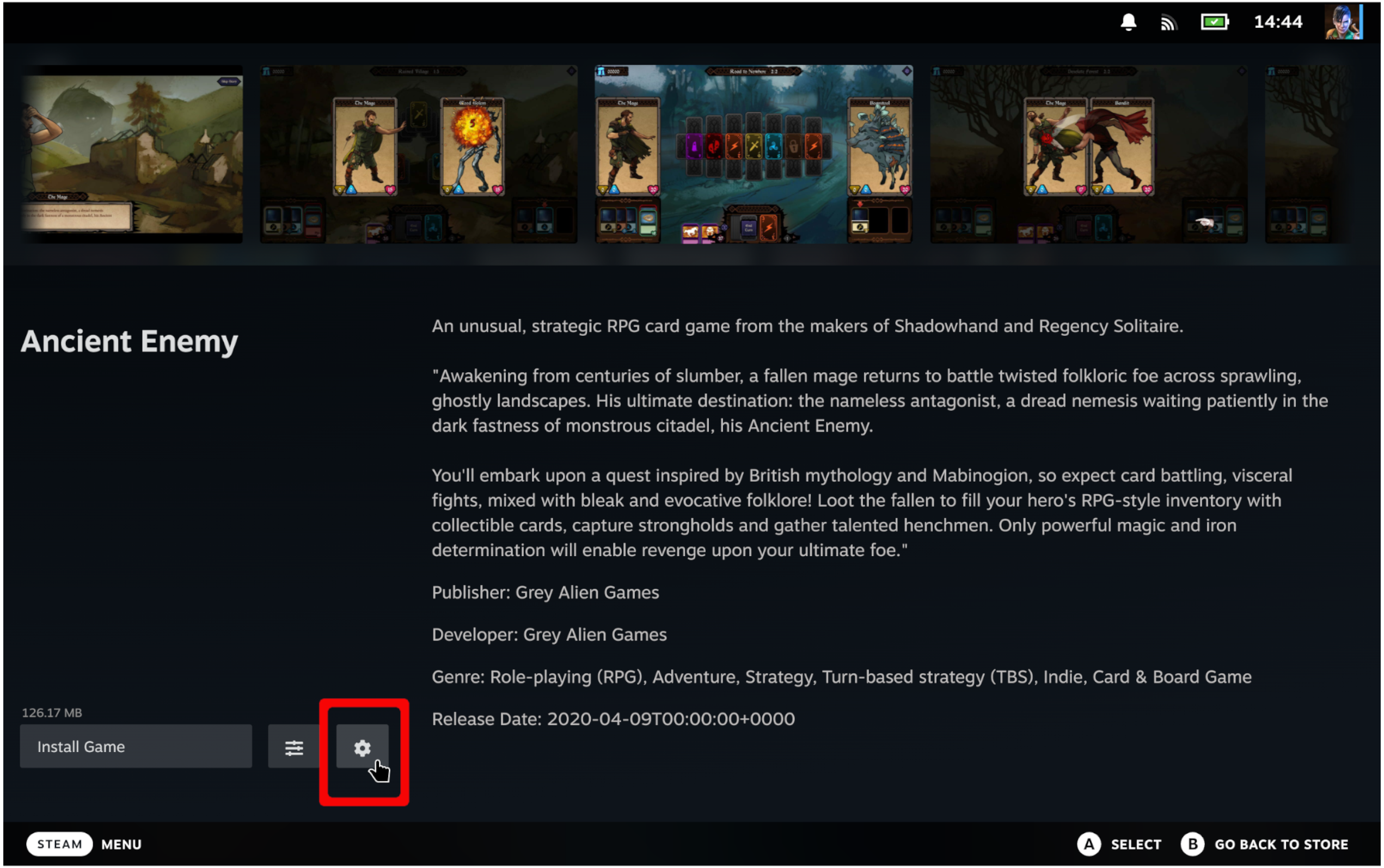
From the dropdown menu, choose the
Installation tab.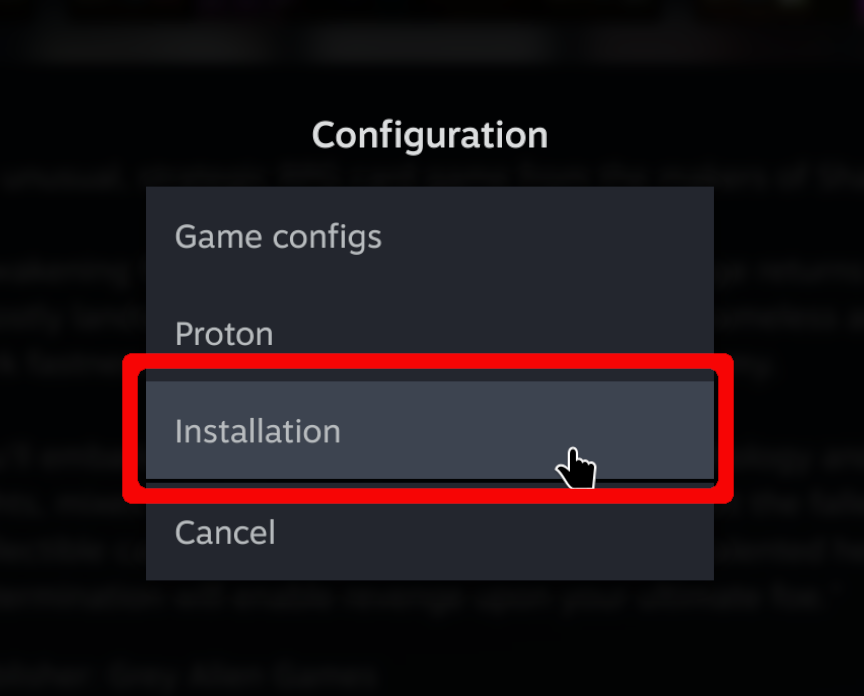
If you don’t see a
Dependencies section, use the dropdown at the top (usually set to Basic) and change it to All.
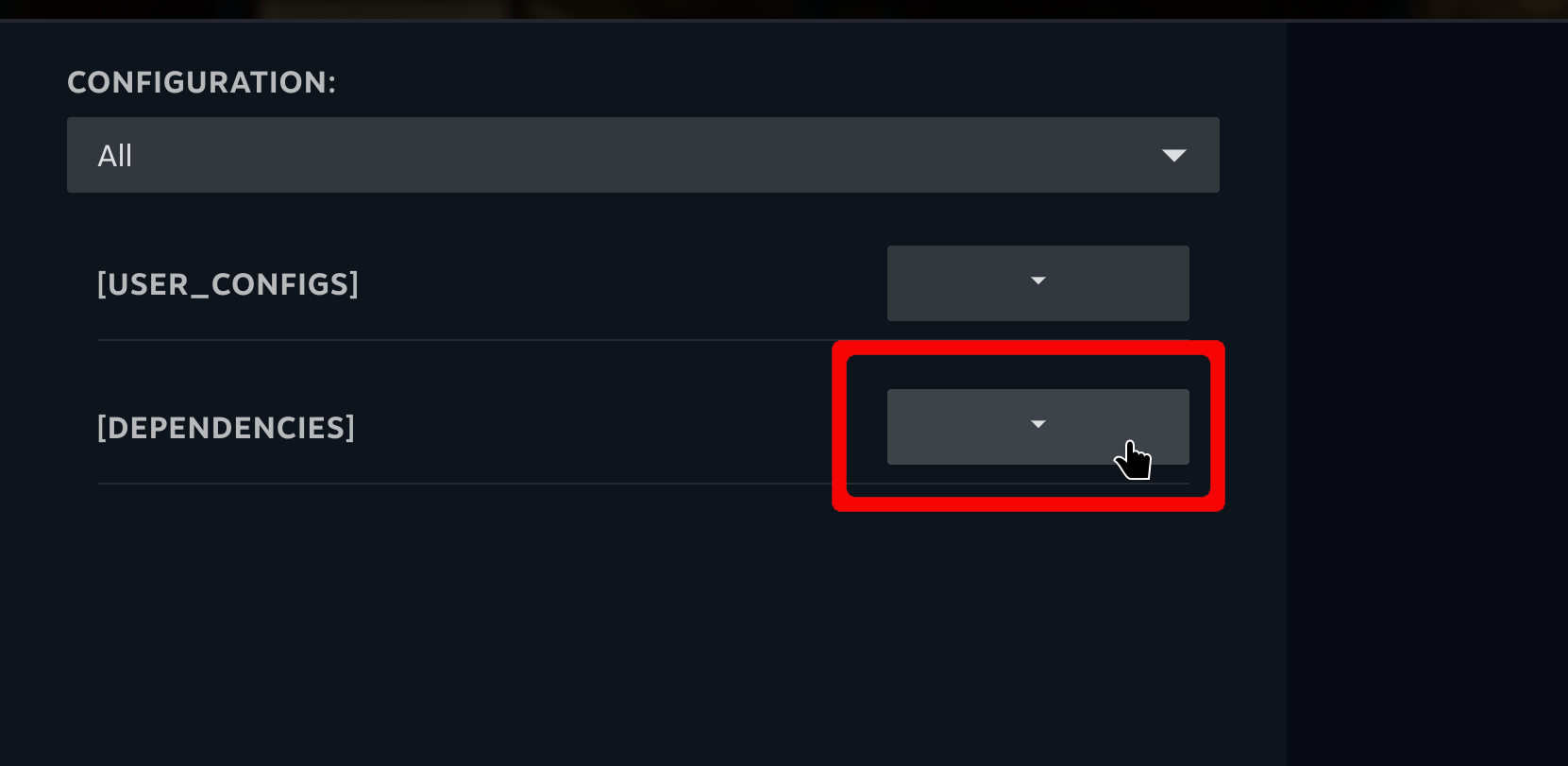
Under the
Dependencies section, you'll see a list of available components.Toggle the one(s) you need — the switch will turn blue when enabled.
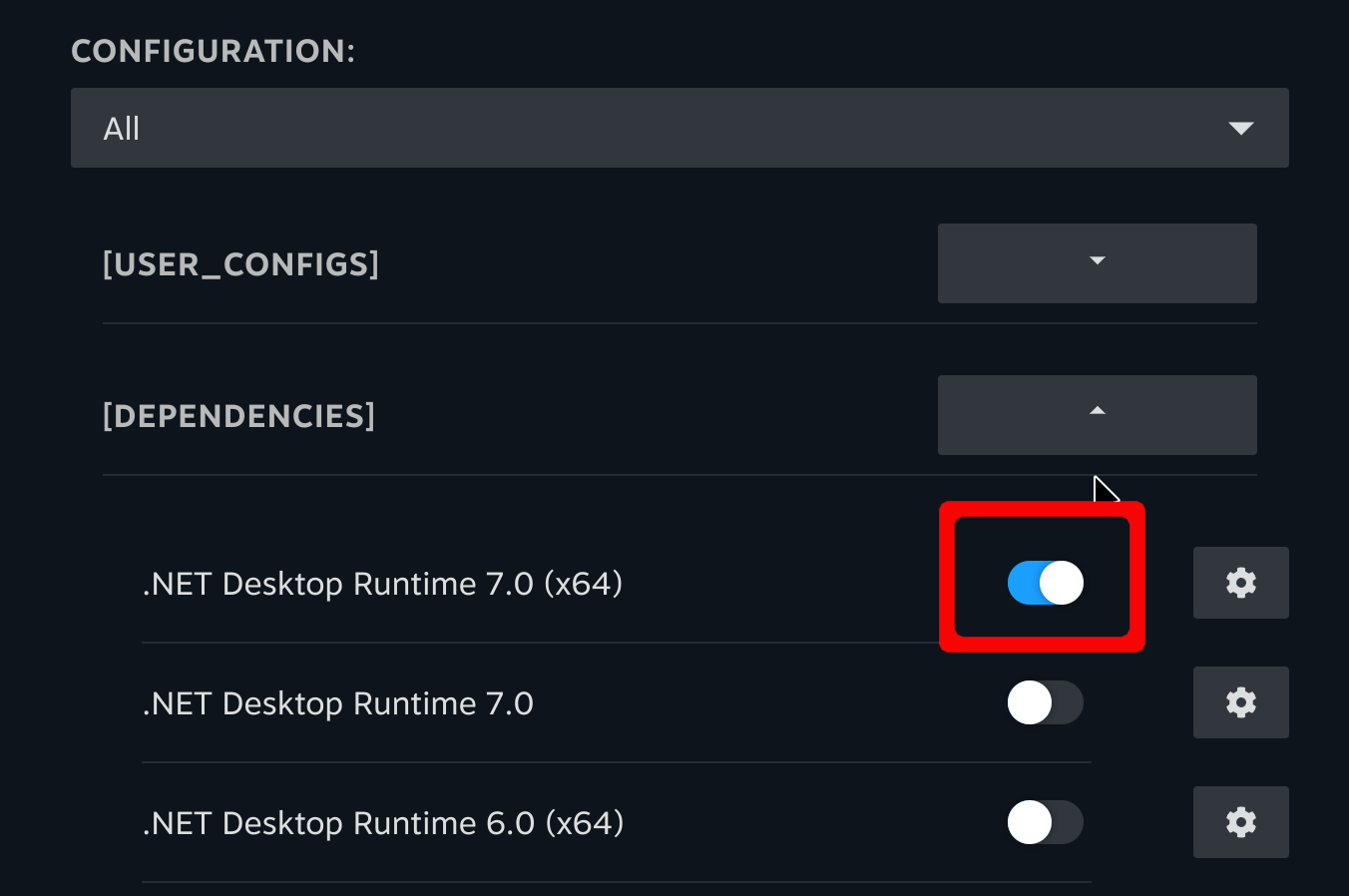
Press X to save.

If you forget, Junk Store will remind you that you have unsaved changes.
- Click Save to apply changes so the dependency installs on next game launch.
- Or click Discard to exit without saving.
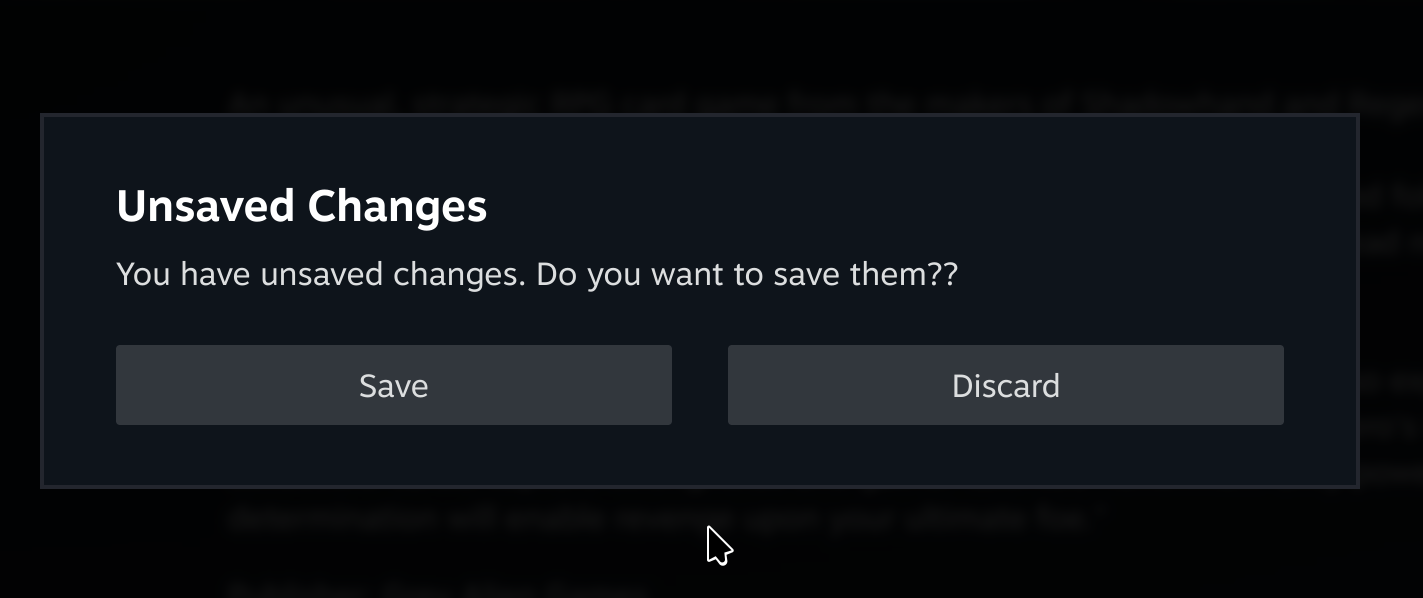
Tip: If you're not sure which dependency is needed, try launching the game first — missing components usually produce a helpful error. You can also check ProtonDB, Tested Games or community forums for guidance.