How to download and install Junk Store Pro
If you prefer a video tutorial you can find one here: How to Install Junk Store 2.0 on Steam Deck (Epic, Gog, Amazon)
- Download the latest
js_pro
Latest build will be the first file in the list - Open Dolphin → Downloads → Right-click the file → Properties → Permissions Mark it as executable and click OK then double-click on it to install
- Return to Gaming Mode Press 🗗View (button above the D-pad) to open Junk Store
- Generate and migrate your libraries Go to Tools → Generator
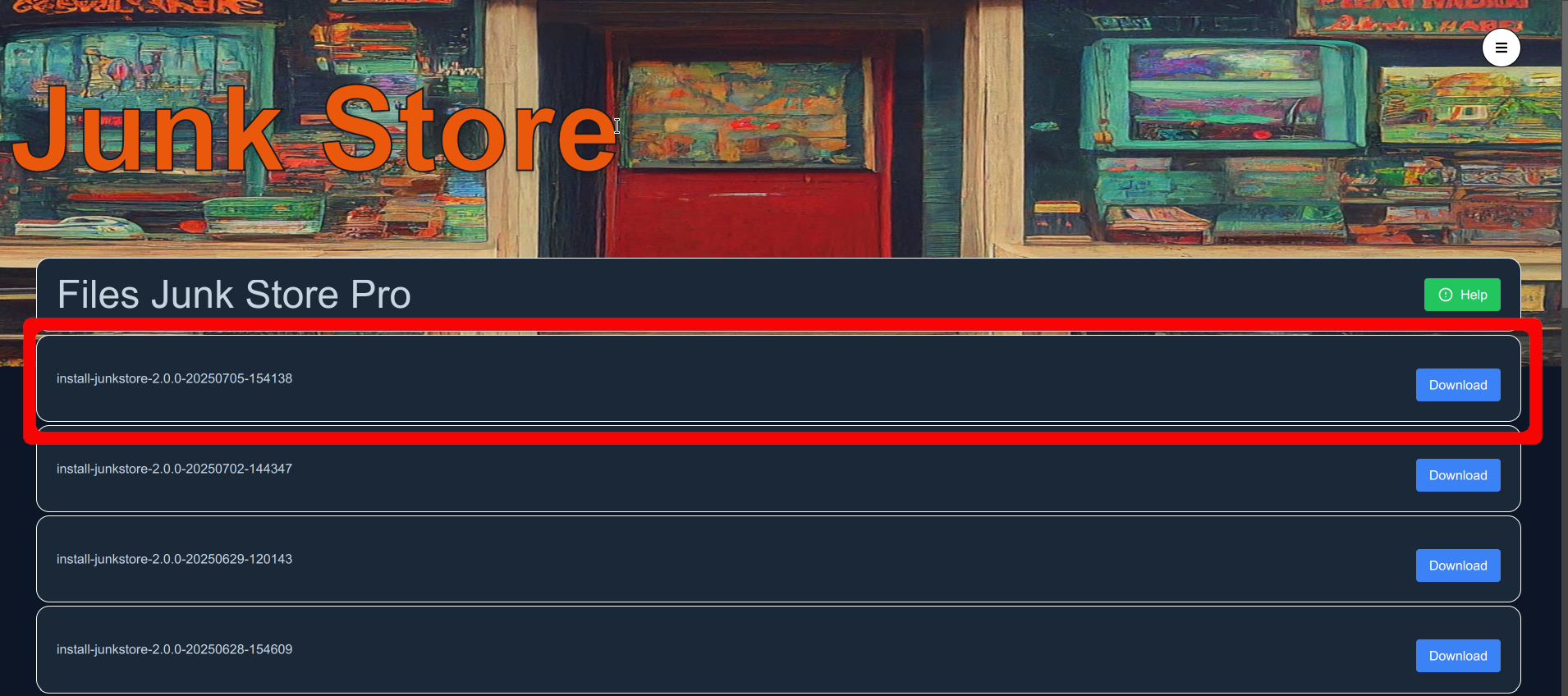
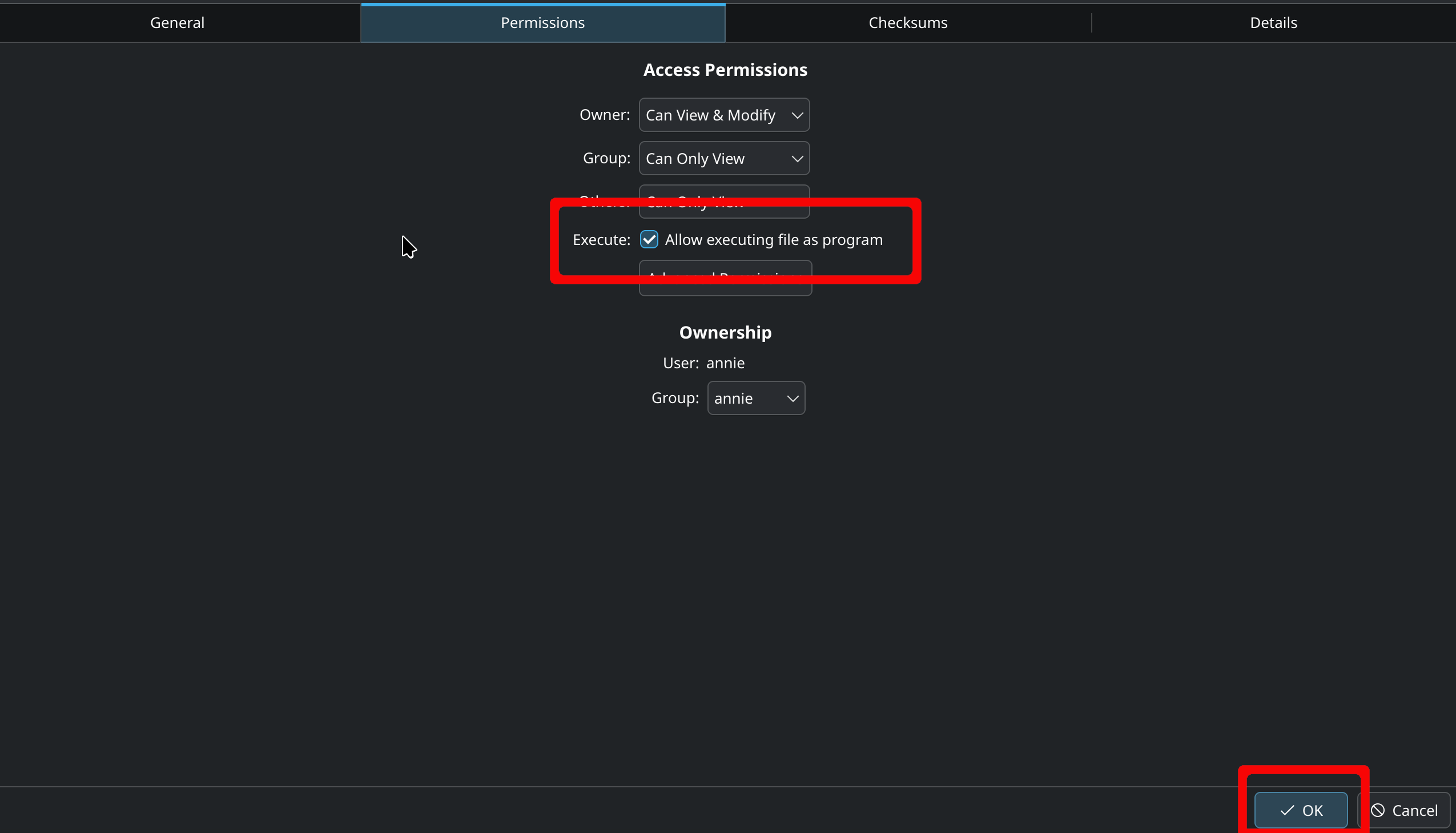
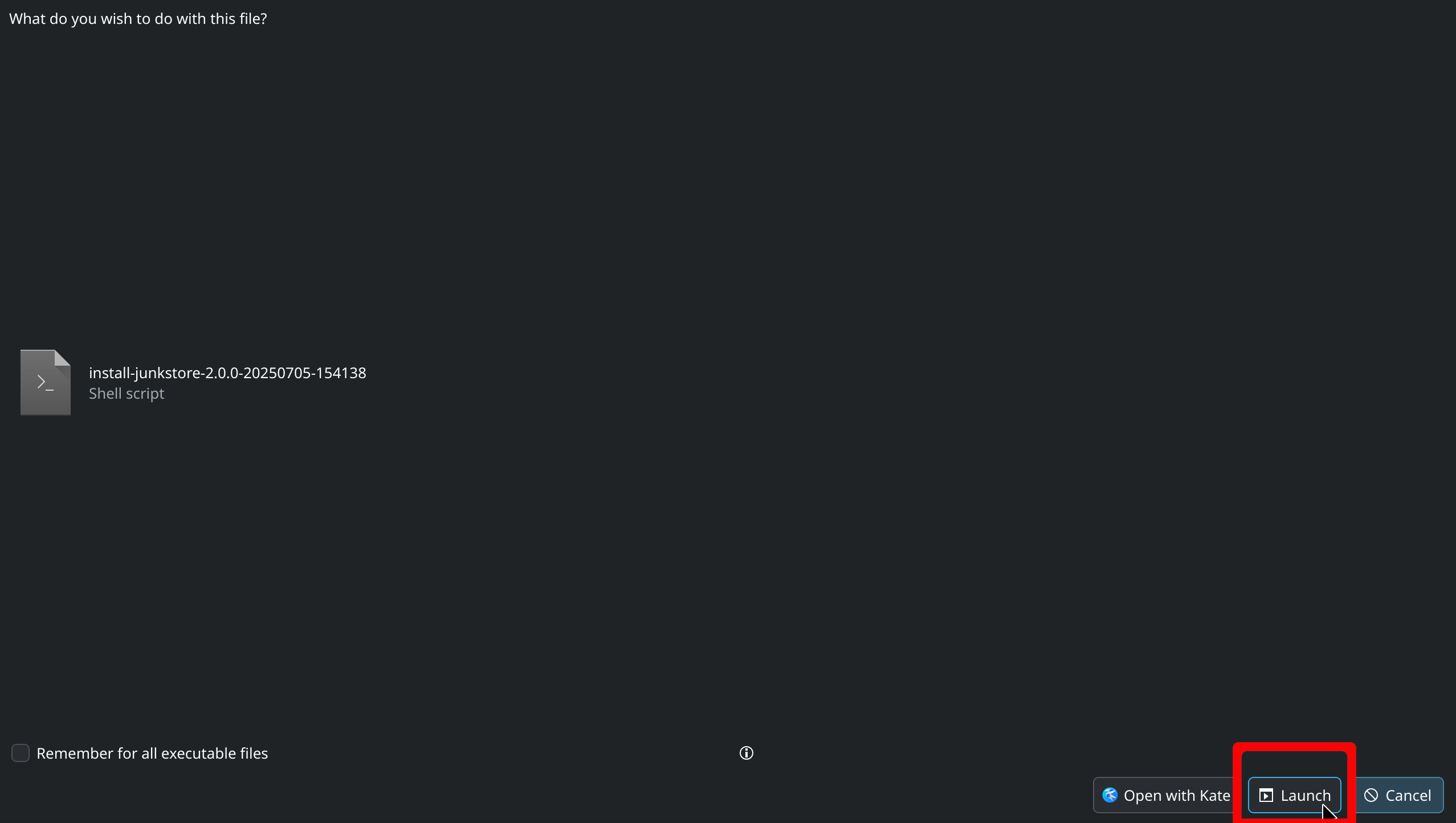
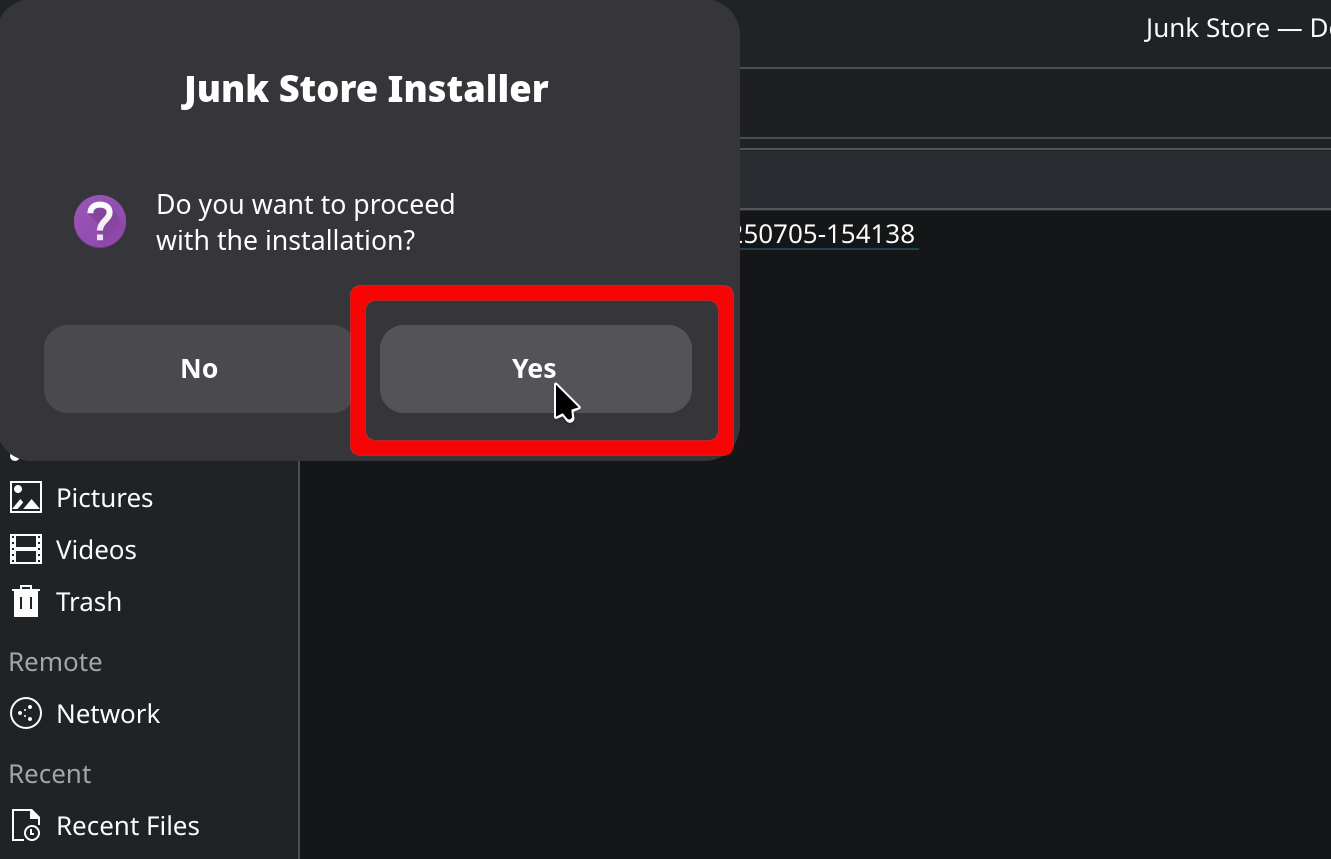
Log in using your portal credentials
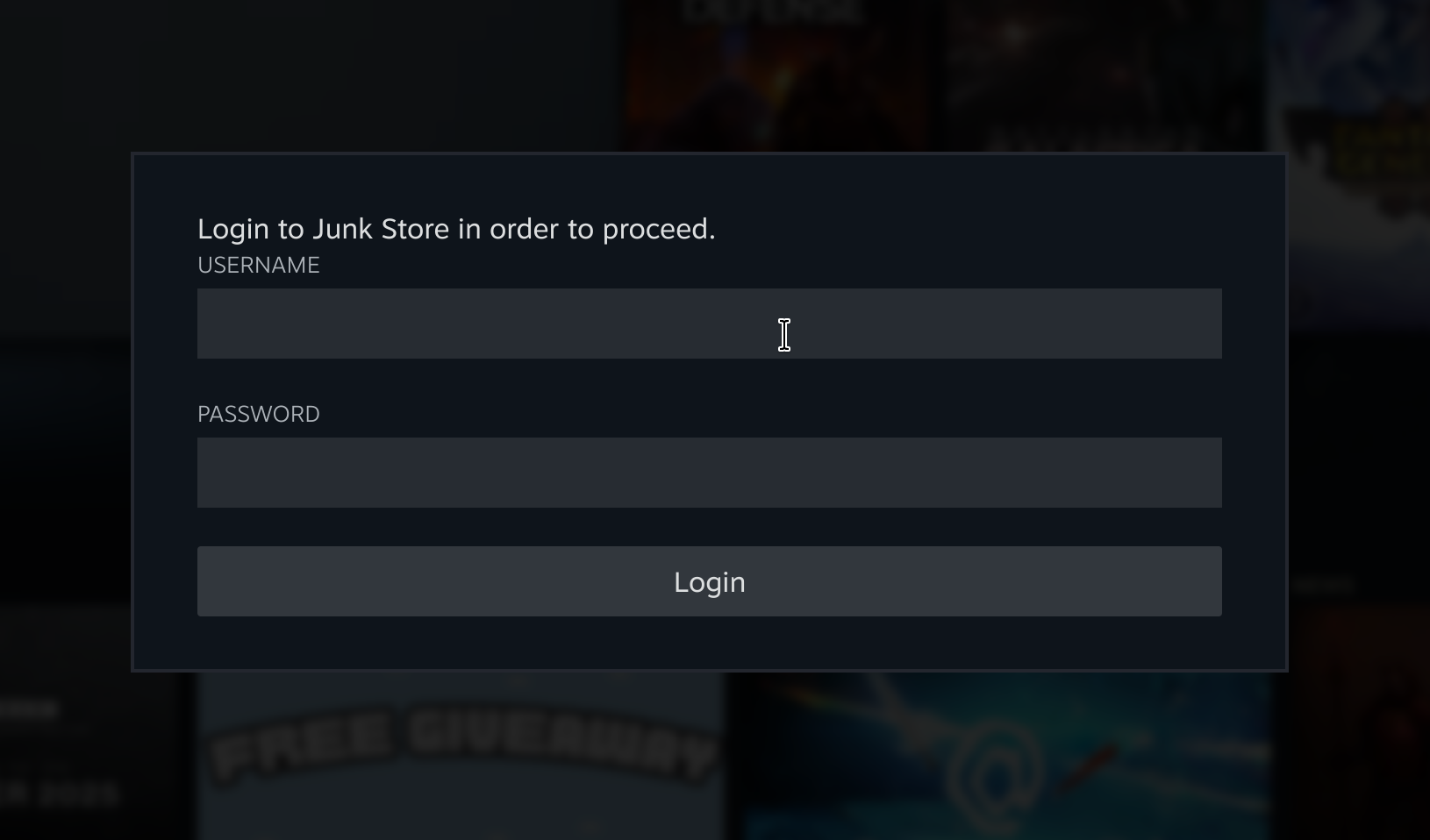
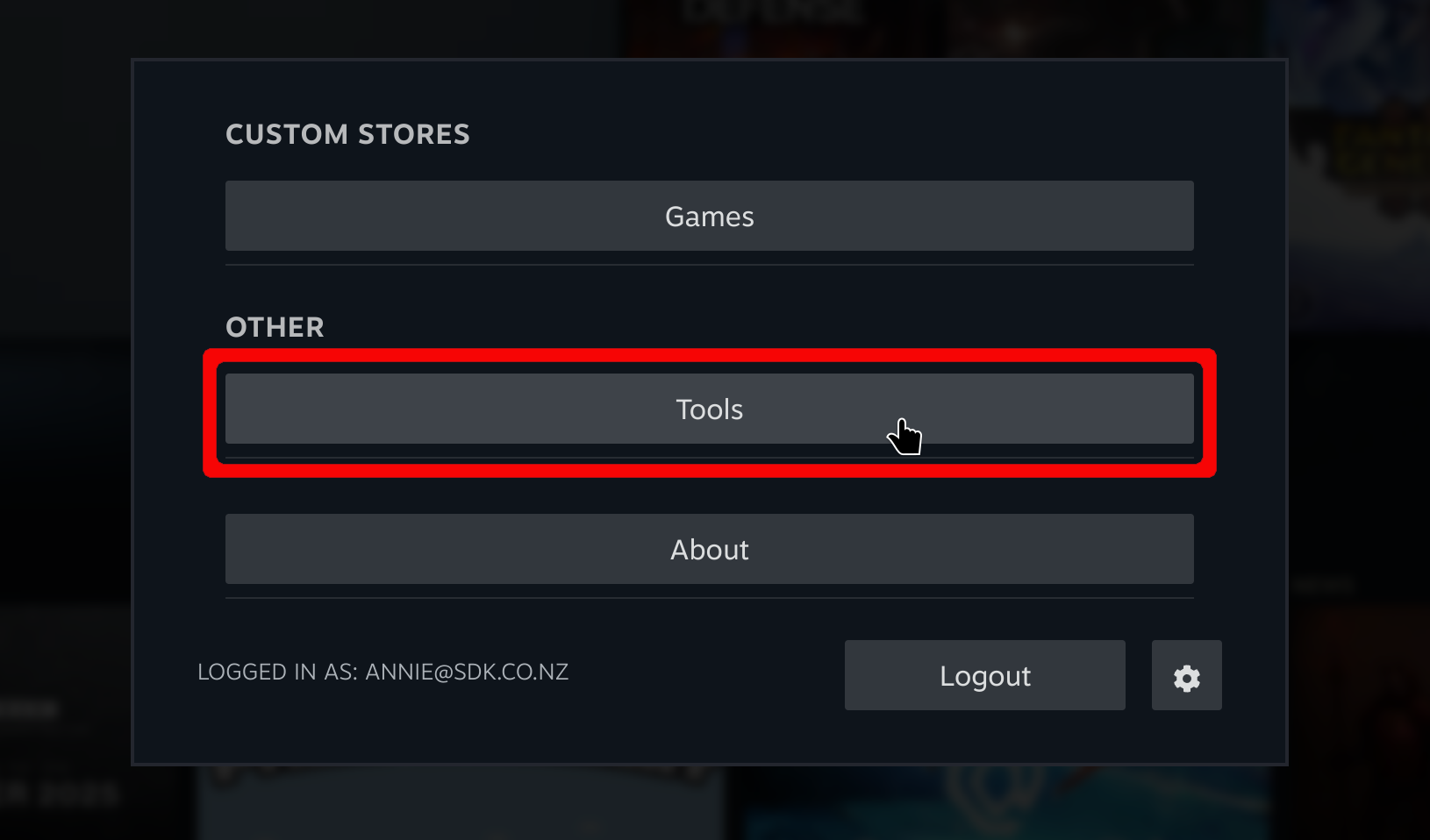
Open the sliders menu and choose Download all presets from server
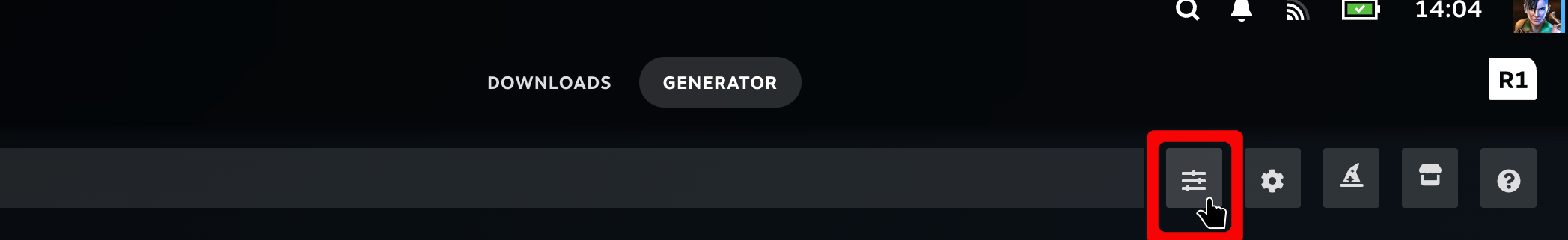
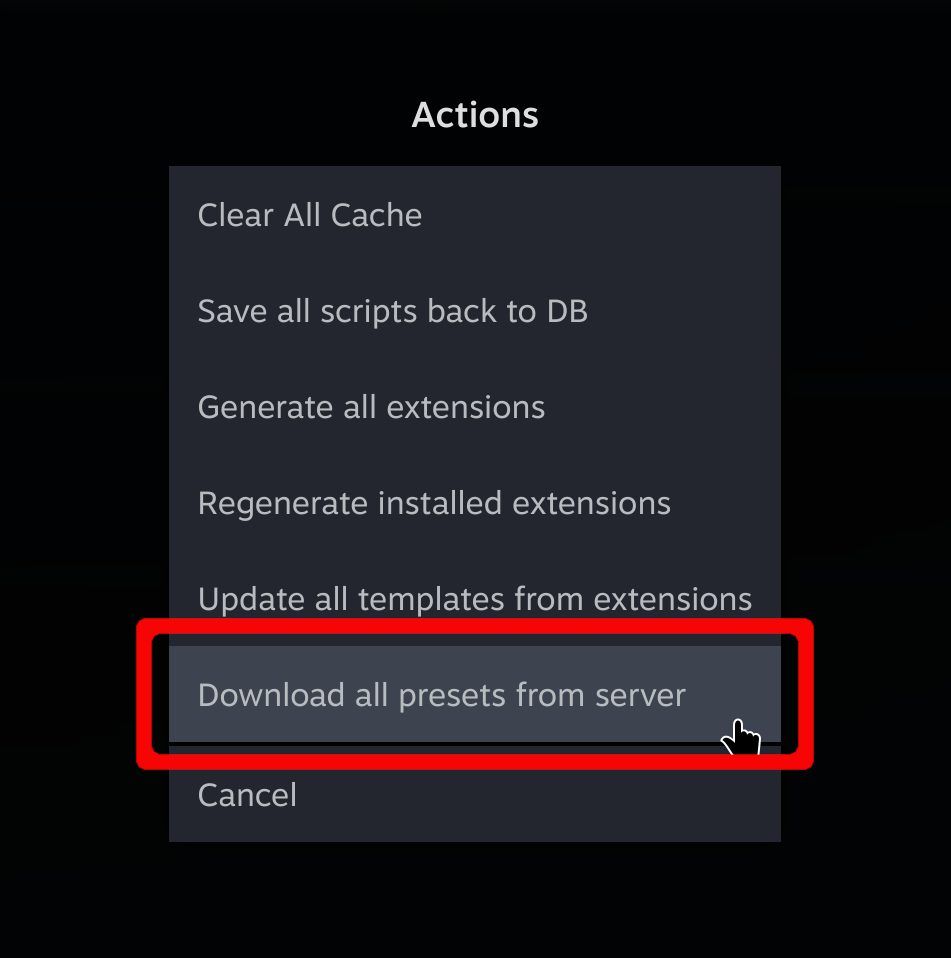
Generate the extensions you want (Epic, GOG, etc.) by select the download (📥) button
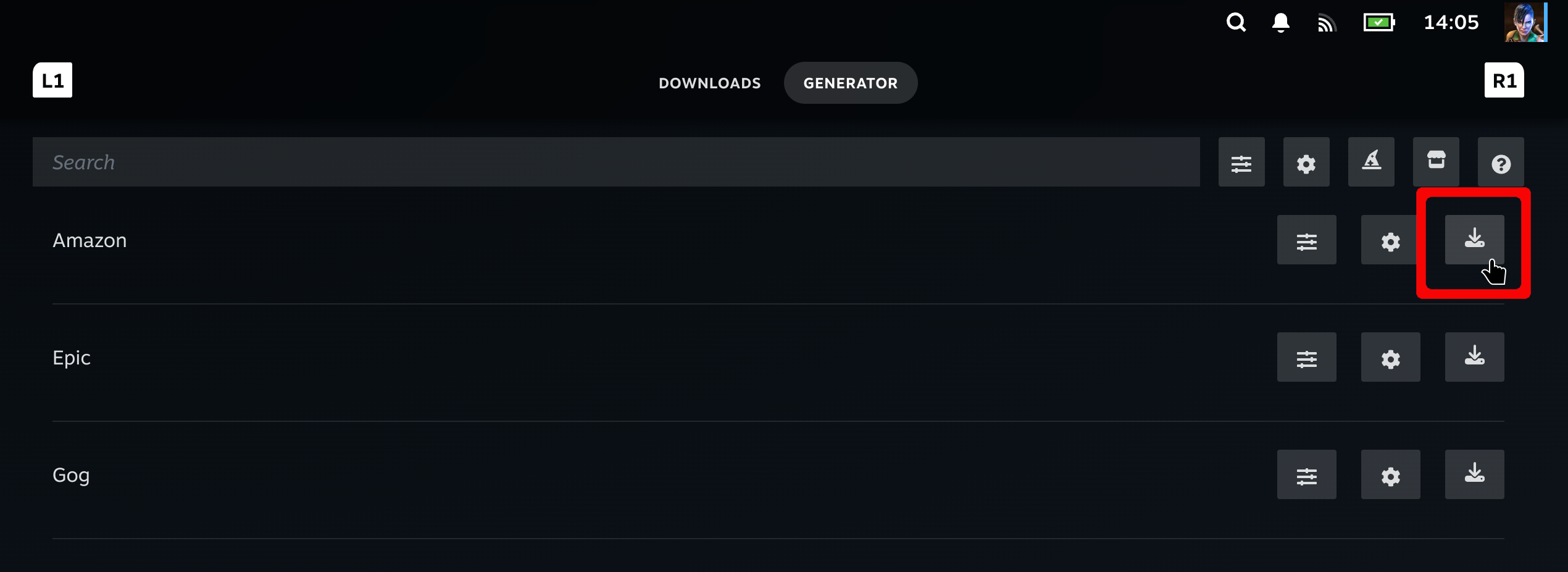
You should now see tabs for each of the extensions in Junk Store.
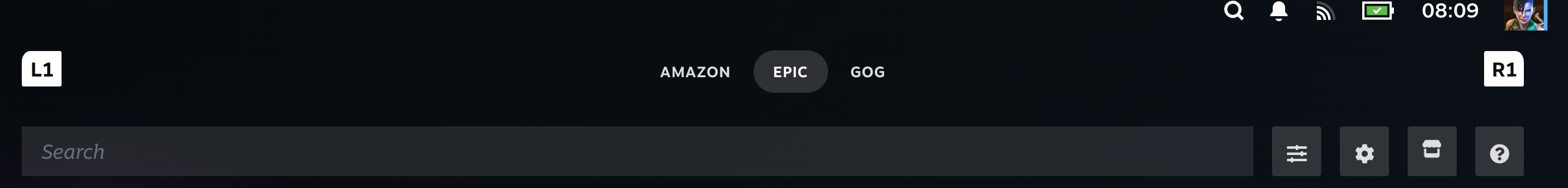
Now all you need to do is log in to each and your libraries will be poplulated.
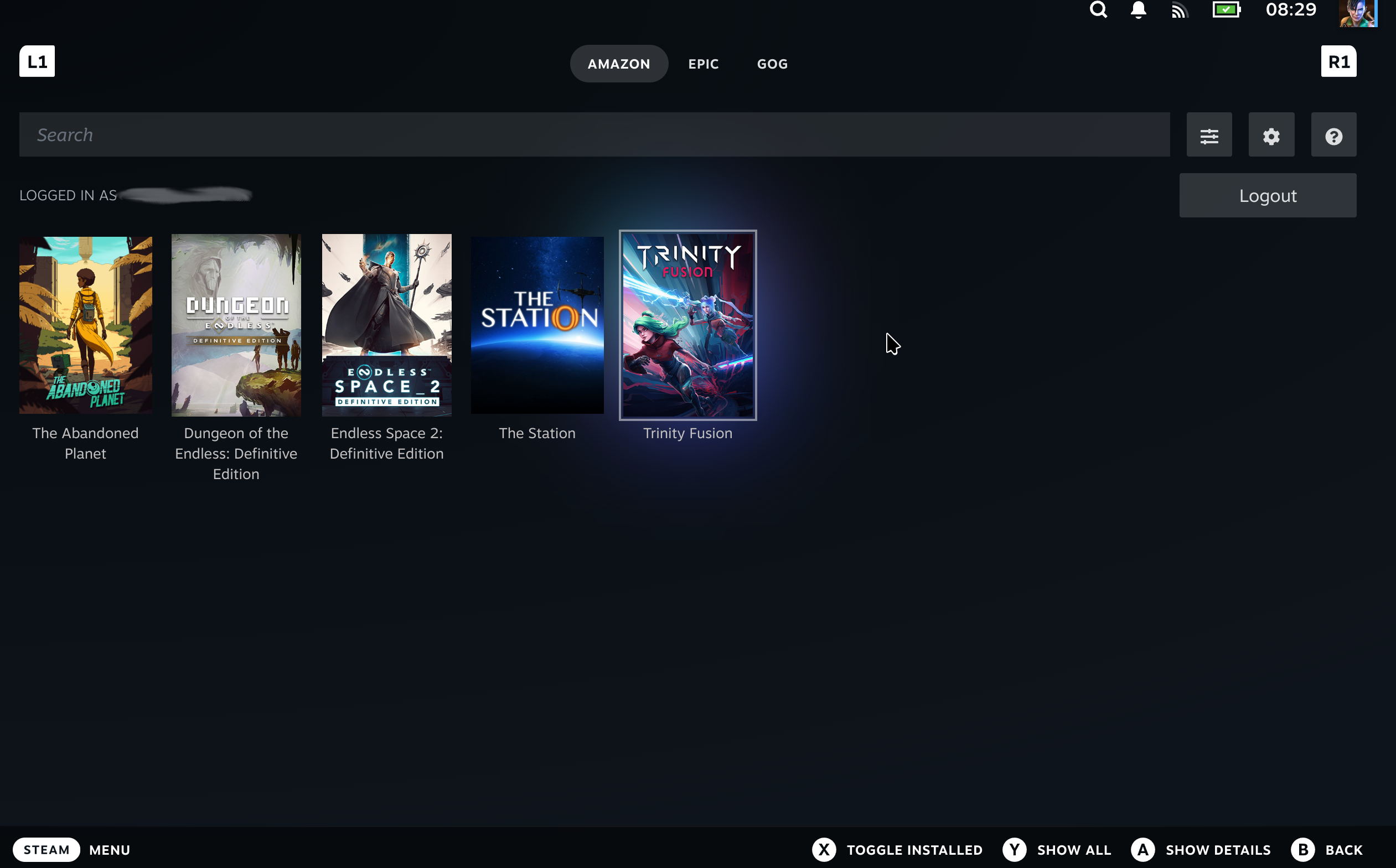
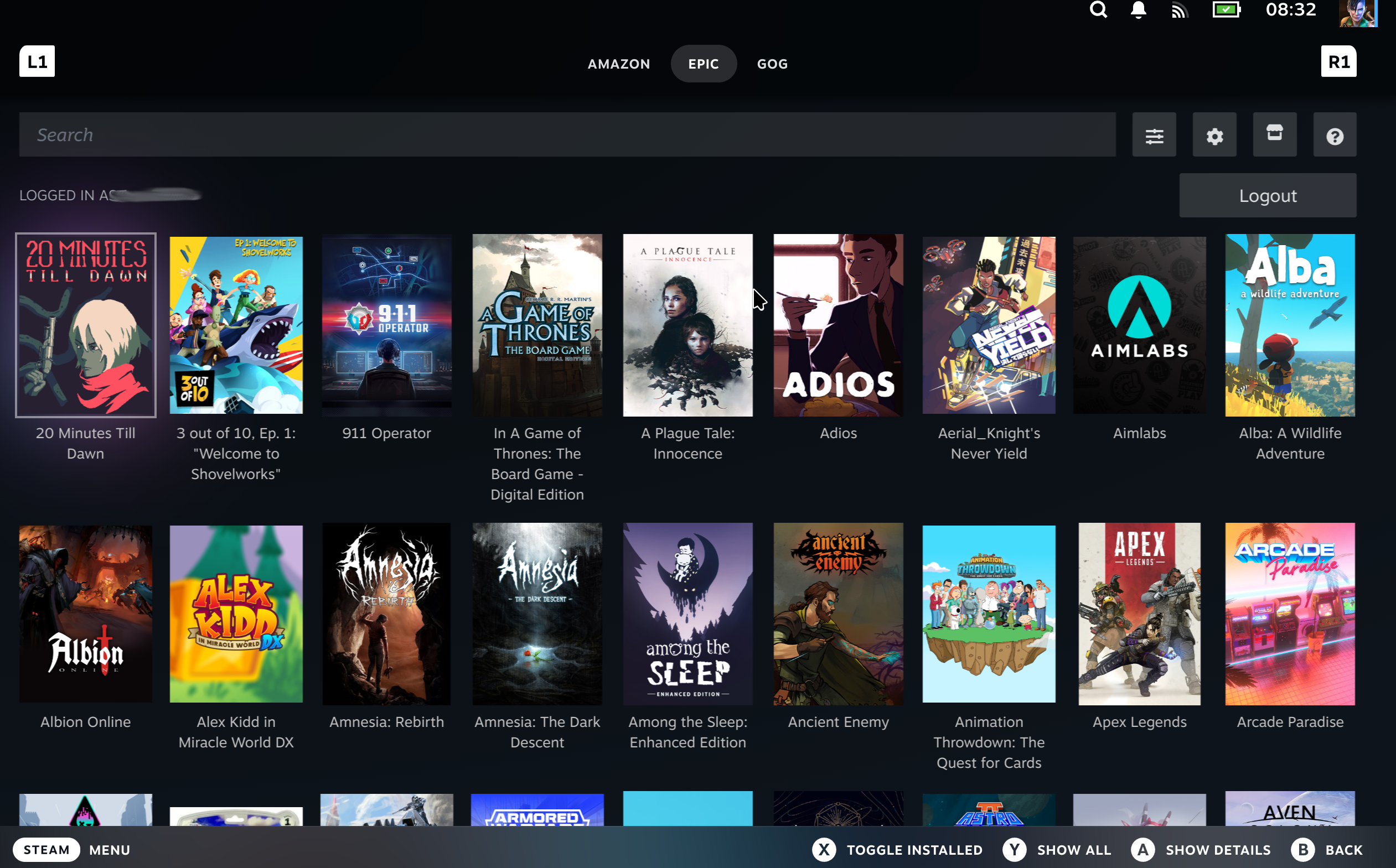
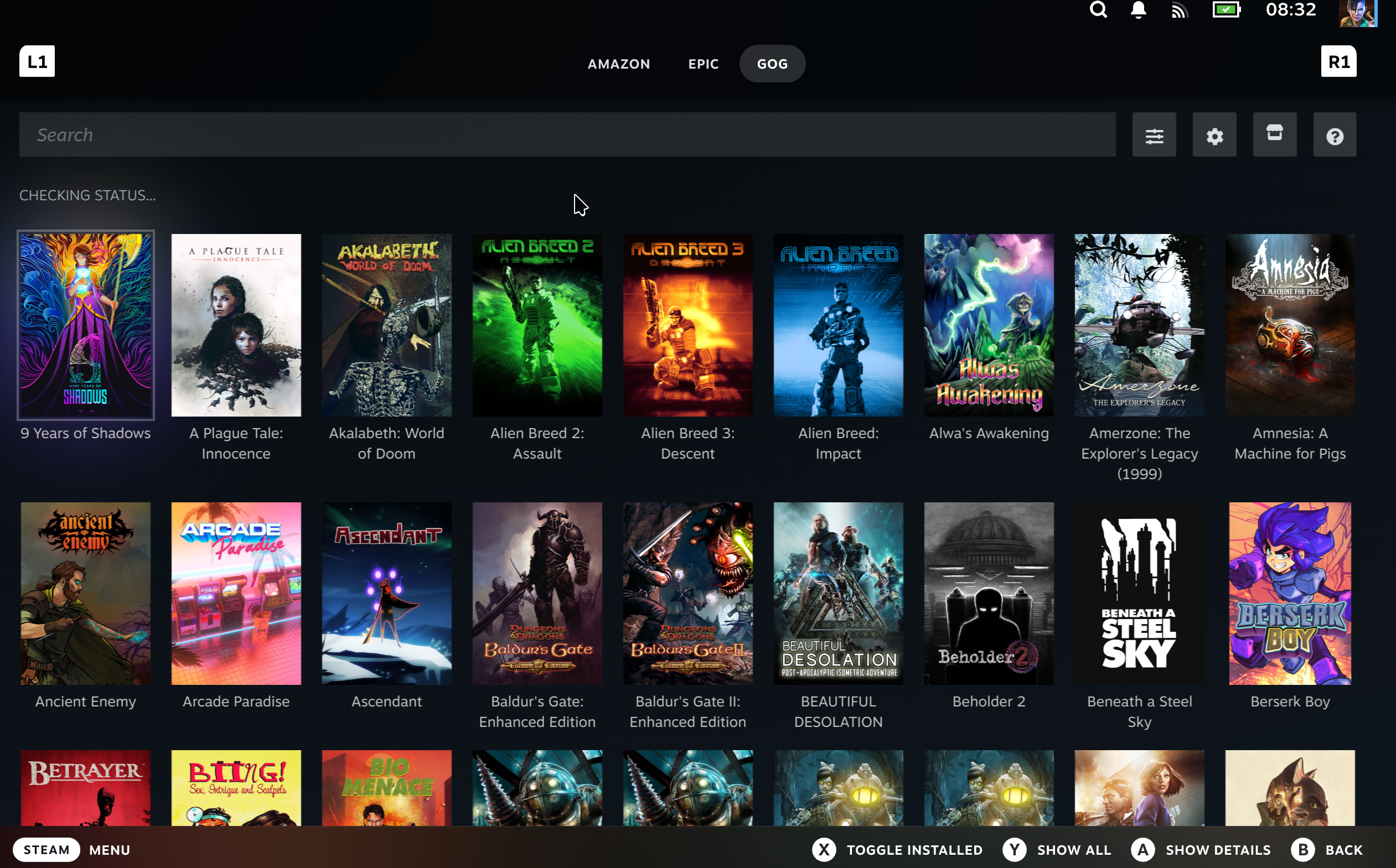
If you are upgrading from the Decky plugin version:
Your library and installed games will be ported across.
In order to play already installed games Reset launch options for each game once — this completes the migration
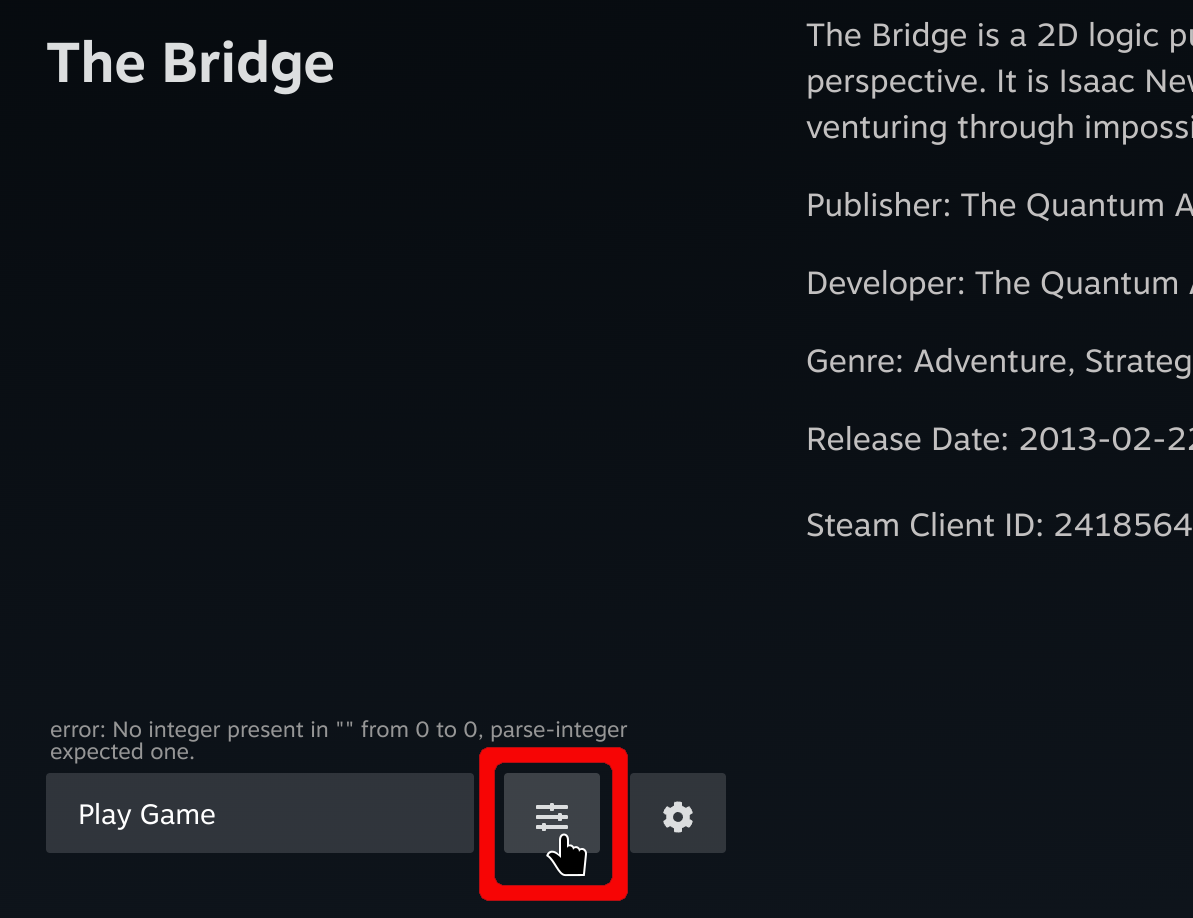
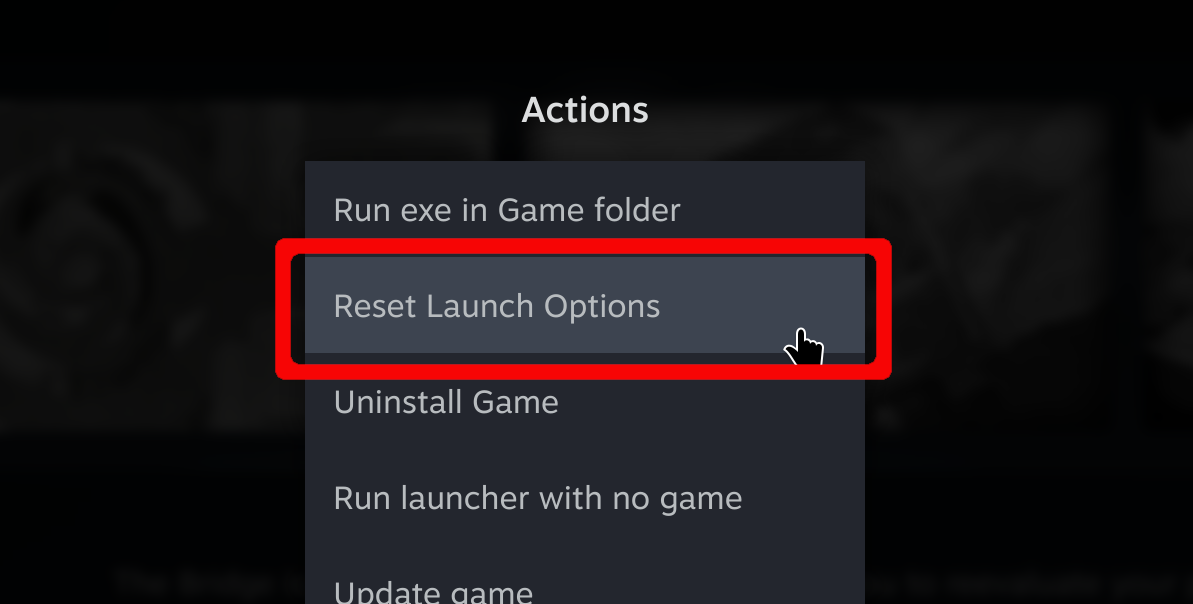
Your saves and settings will carry over automatically
Supported Extensions (at launch)
Found a bug?
Report issues here: https://github.com/SDK-Innovation/JunkStoreBugs/issues
Stuck or need help?
Join us on Discord and post a help ticket in v2-support channel.