How to Install and Add the GOG Extension to Junk-Store
Please follow the step-by-step instructions below to install and add the GOG extension to Junk-Store.
1. Install Junk-Store
- Install the latest version of Junk-Store from the Decky Store.
2. Switch to Desktop Mode
- Download the latest GOG extension ZIP file from the portal
- Right-click the ZIP file and choose “Extract Here”
- Double-click the extracted file to launch the installer
- Follow the prompt to install the GOG extension
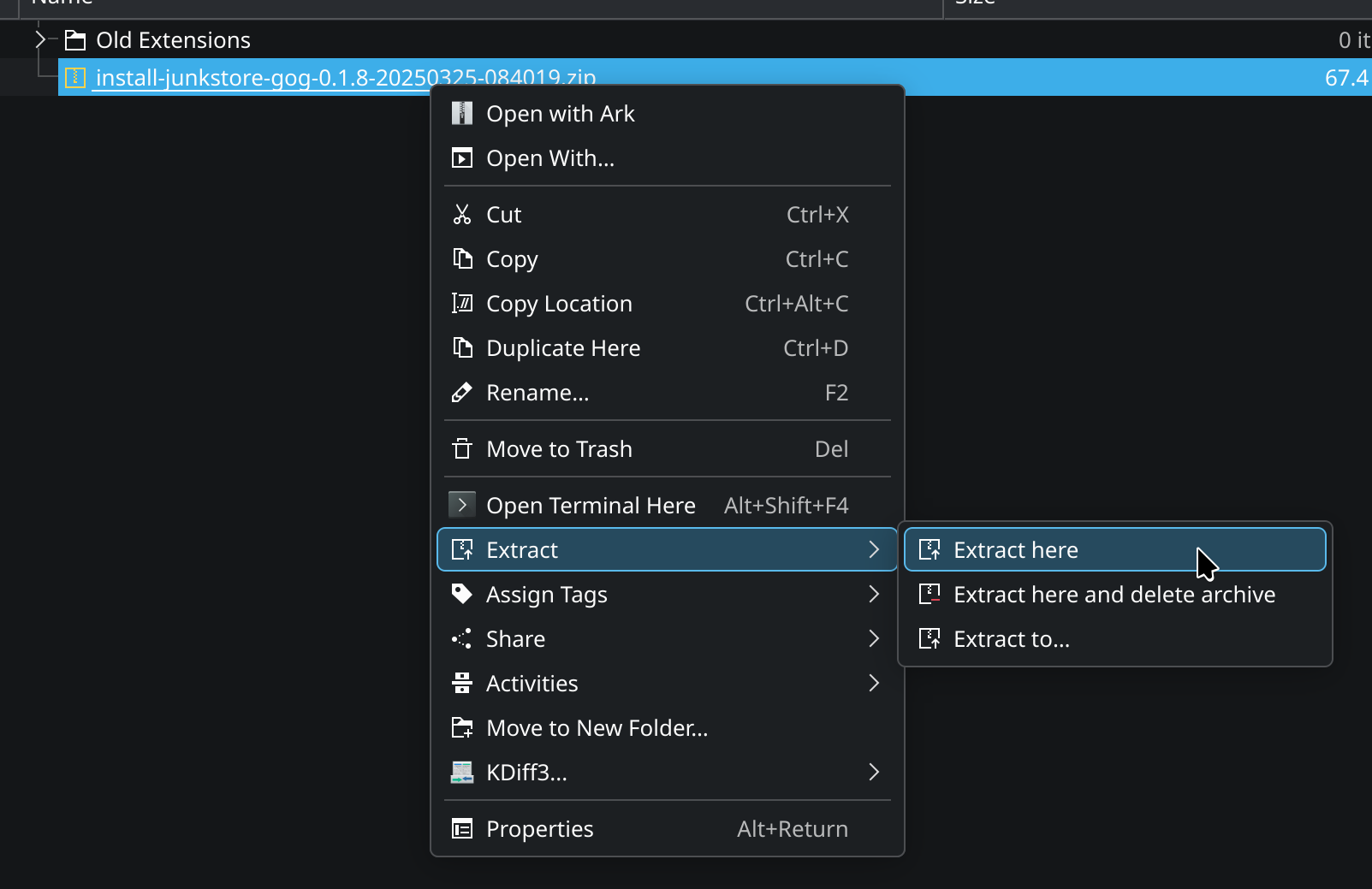
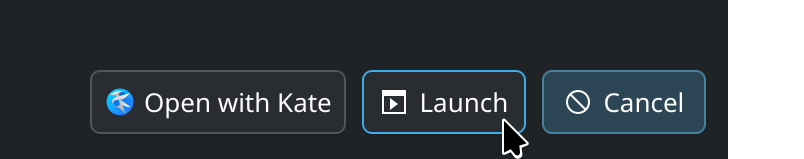
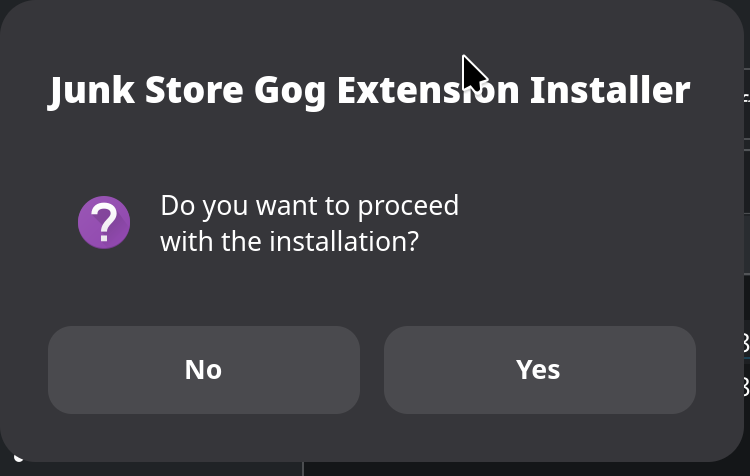
3. Return to Game Mode
- Once installed, switch back to Game Mode
- Note: You will need to reinstall the dependencies after installation
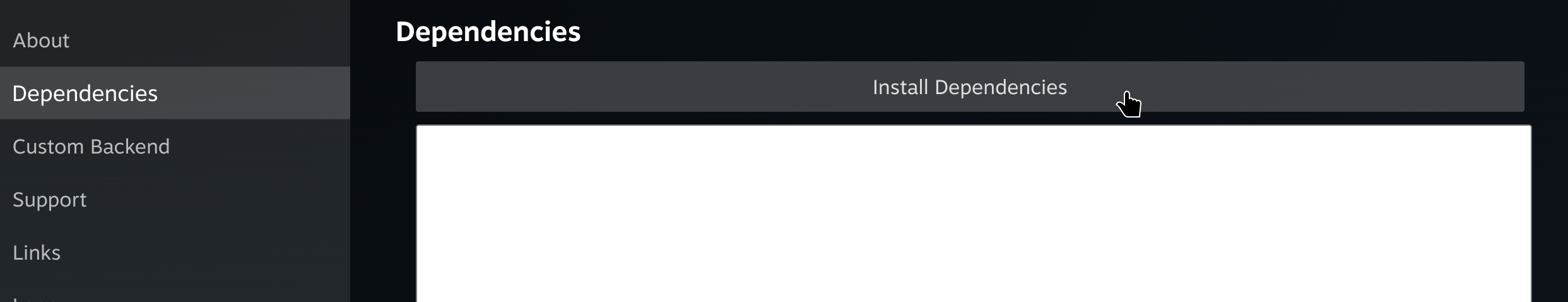
4. Verify the GOG Tab
- The GOG tab should now be visible in Junk-Store
- Log into GOG using your GOG account credentials
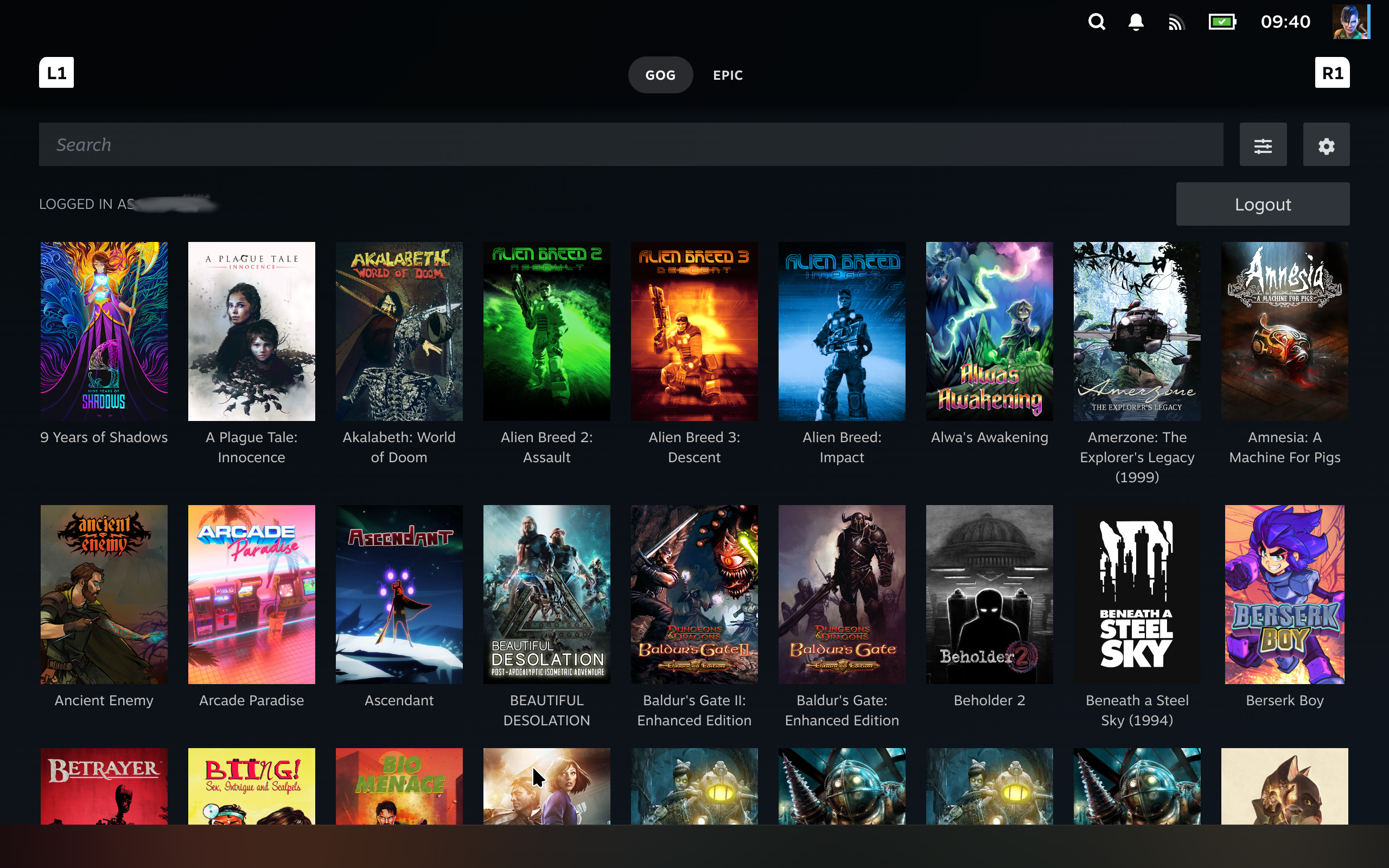
5. Test with a Simple Game
- Install a basic game like Absolute Drift to confirm the extension is working correctly
Need Help?
If you run into issues, please ask for help in the #plugin-support channel on Discord (under the Support/Help category). Be sure to use the GOG tag for easier assistance.
Other helpful links
If you run into trouble, check out:
- Plugin Help
- Plugin FAQ
- Decky Plugin Troubleshooting
- Epic Games Troubleshooting
- Gog Extension Troubleshooting
Still stuck? Ask for help on r/JunkStore or join the Discord. The community’s friendly, and we’re happy to help get you sorted.